On-the-go contact manager and relationship tracker
Strengthen your network and increase your follow up and close rates by leveraging all tools KADO has to offer: notes, task management, email and calendar integration, and LinkedIn profiling
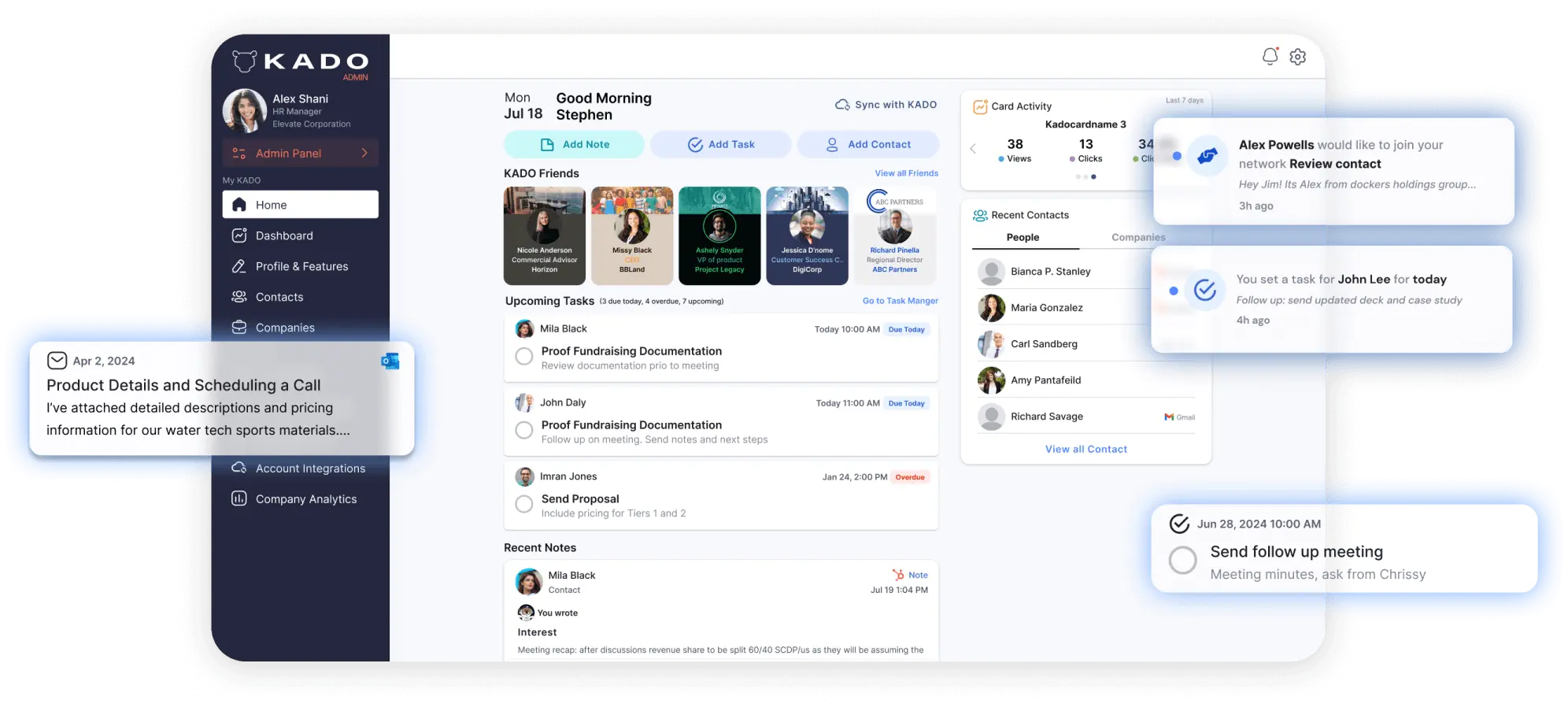
Join other pros benefitting from digital business cards




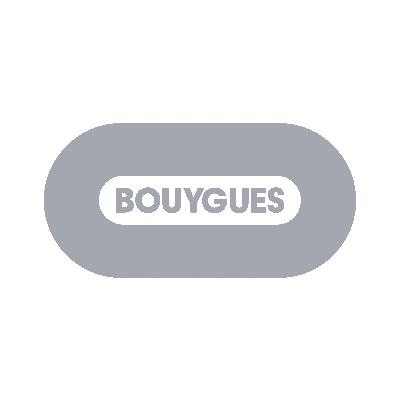
Leverage the power of modern networking
Note taking and task management app for your contacts
Always out and about meeting people and forgetting key details or follow ups? Keep track of your contacts by easily recording notes and follow up tasks on the go, without leaving the app.

Explore our availabe integrations and add-ons
Forget about housekeeping. Beyond automatically synching all contacts to your Google or Outlook account, KADO is able to bidirectionally sync all contacts and notes with 1,000+ CRMs, as well as to sync your Outlook meetings and emails and download the LinkedIn profiles of your contacts!








Centralize your conversations
After you meet someone, easily track all meetings and email exchanges. KADO integrates with your email and calendar to help you quickly review and stay on top of your relationships.

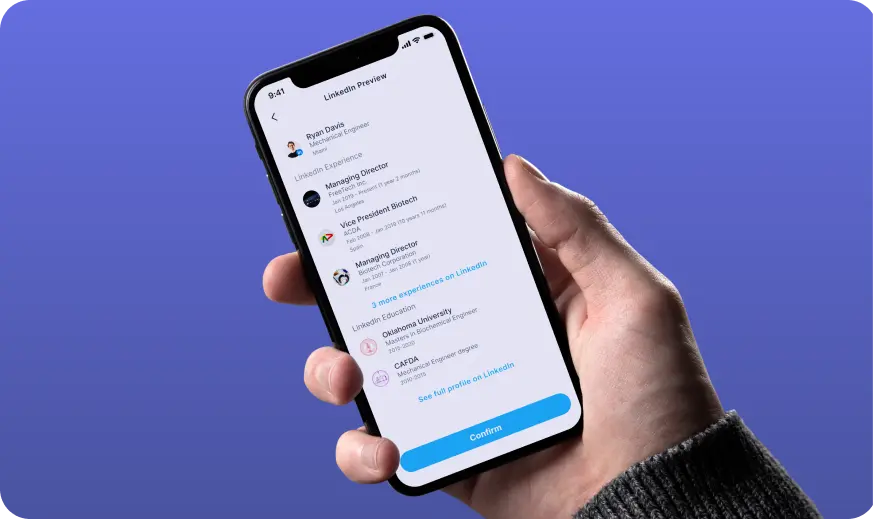
LinkedIn Intelligence
Enhance your networking experience by viewing critical LinkedIn info in the KADO app. Check past experience and education and come to your next meeting with key anecdotes.
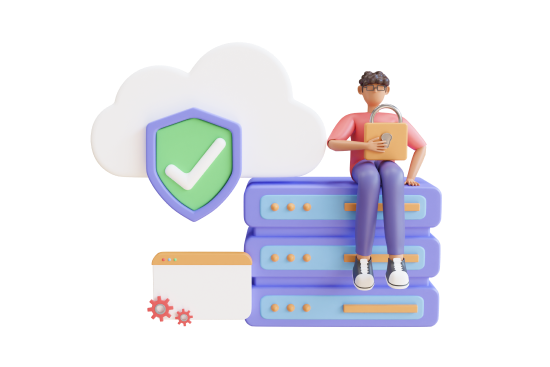
Admin control for the enterprise
Have broad control of employee usage with KADO's QR code business cards. From analytics to team creation, KADO serves scaling small businesses with CRM integrations that outperform traditional business card systems. Employees can share via Apple Wallet while you track social media links engagement for truly eco-friendly networking.
Leverage the power of digital business cards.
Experience modern networking with KADO's QR Code business card: it simplifies your networking experience by allowing you to exchange more details, initiate multiple call-to-actions, follow up faster and fully customize your business card.
Deal makers simplify their workflow by up to 21%
KADO users expand their network by up to 35% with QR Code business cards
Elite professionals improve client communication by up to 27%
Join thousands of next-gen professionals using digital business cards
Request a demo to learn more about KADO's Digital business cards and contact management tool
