 Go back to list of posts
Go back to list of postsHow to Create a Digital Business Card in 2025
May 5, 2024
Networking is changing faster than ever, thanks to our growing dependence on technology. From how we exchange contact information to the way we connect with others .
Think it this way: paper business cards have been the go to tool for networking for a long time, but to be honest—carrying around and managing stacks of paper just doesn’t fit our lives anymore.
This is where digital business cards come in. You can easily share your details with a tap or scan on your phone screen — no more worrying about losing valuable contacts. It changes the game for professionals who know that relationships are the key of their business growth.
What Is a Digital Business Card?
Digital business cards, also known as a QR code business card, virtual business cards or electronic business card connects all your contact information in one profile. You can customize it with as much or as little as you want, making it a powerful tool to stay connected this 2025.

How does a digital business card work?
When you are ready to share it, you would provide a URL, a QR Code, or embed it on your webpage. The recipient would click the link or scan the QR Code and access all your contact information.

Benefits of Free Digital Business Cards
Free digital business cards are a simple and the best way to showcase your brand and stay ahead in today’s world. They make networking easier and more efficient. Here’s why they’re worth considering:
1. Convenient
With a digital business card, there is no way you can forget them at home—they are always available on your smartphone. Also, they are easy to keep them updated with your latest contact information, so you don’t need to reprint cards every time something changes.
2. Save Money
Why continue spending money on paper business cards that often get lost or tossed? There are free templates available online, where you can create professional digital business cards without spending a dime.
3. Easy to Follow Up
When you send your digital business card, it lands straight in the recipient's inbox. This simplifies the process for them to save your information and reach out to you later. It's a convenient method for establishing and nurturing your professional relationships.
4. Contactless Sharing Made Simple
Because online meetups and virtual events are part of our everyday life, online business cards are a staple for professional online networking.
You can share electronic business cards with anyone over email, text, or social media. You can even hold up a QR Code during a video call, and anyone in attendance can scan with a mobile device and access your contact information.
5. Stand Out from the Crowd
By using a digital business card you can show that you are innovative. Also it leaves a memorable impact and establishes you as a leader in your industry, specially if you’re among the pioneers to embrace this technology.

How To Make a Free Digital Business Card
Creating a digital business card has never been easier, KADO is one of the best options to get started. It’s an easy-to-use platform that lets you create and manage virtual business cards without difficulty.
KADO offers something for everyone, whether you're an individual or part of a business. They offer a free plan that gives you all the basics, like customizable templates and a place to store your contact information. If you are looking for more, their premium plans let you access cool features like tracking who views your digital business card and adding embedded videos.
Ready to learn how create a digital business card? Here's an easy step-by-step guide to help you design a digital business card.
Step-by-Step guide of how to create a Free Digital Business Card:
1️⃣ Step 1: Decide what are your goals and your target audience
Before designing your digital business card, it's essential to identify your goals and target audience. Are you a startup founder looking to showcase your pitch deck? Understanding your goals will help shape the overall design and content of your virtual business card. Keep in mind what are your target audience's preferences and needs.
- What type of information will they find interesting and valuable?
- What elements resonate with them?
By creating your digital business card to your specific audience, you can make a more significant impact and increase the chances of engagement.

2️⃣ Step 2: Choose a DBC App or Software
There are several platforms and software options available for creating free digital business cards, we recommend KADO as the top business card app.

Creating a Digital Business Card Through the KADO digital business card App:
Here's a step-by-step guide to how to create a virtual business card using the KADO app:
1. Sign Up
- Download the KADO app from the App Store or Play Store if you haven't already.
- Sign up for an account using either one-click sign up (SSO) with Outlook or Gmail, or with your email and a one-time passcode (OTP).
- Fill in your basic information, such as name and last name. Provide your professional details, including your company name and position. Ensure notifications are enabled for important updates.
2. Complete Your Profile
1. Design:
When asking yourself how to make a free digital business card, think about the elements we discussed before. The layout and visual elements of your digital business card play a crucial role in creating a professional and visually appealing impression.
Start by selecting a clean and minimalistic design that complements your personal brand. Incorporate your logo and branding elements to create consistency across your digital presence.
💡 PRO TIP: Consider using high-quality images or videos that showcase your work or products. However, be mindful of the file size and ensure that they don't slow down the loading time of your DBC.
Check out these examples of designs based on a specific industry:

2. Company Information:
Include the name, website, address, and a brief description of the company you work.
After all it is a business card that's why you need to check that you include all the necessary contact information on your digital business card. This typically includes:
- Name and Job Title
- Business Name And Logo
- Phone Number / Email adress
- Social Media Accounts
- An Image Or Short Video
- Eye Catching Branding Design
Depending on your objective, you may also include links to your social media profiles, specific sites within your website (ie contact us form, or your calendly link) or video content (interviews, success stories, marketing materials).
💡PRO TIP: Make sure that the contact information is clear, organized, and easy to read. Consider using clickable links for email addresses and website URLs to provide a smooth user experience.

3. Social Links:
Include links to your social media profiles by adding them under the Social Links section. Remember to use https:// in the URL to ensure proper linking.
4. Special Buttons and Video:
Enhance your card with special buttons for calls to action or embedded videos to showcase your work or services.

Check out this quick video on how to create a free digital business card, within minutes 👇
3️⃣ Step 3: Test and Optimize
Before finalizing your digital business card, test it across various devices and platforms to ensure optimal compatibility and functionality. Check for any formatting or display issues and make necessary adjustments. Test the interactivity features, such as clickable links and multimedia elements, to ensure they work as intended.
Seek feedback from colleagues or trusted individuals to gain insights and make improvements. A fresh perspective can often uncover areas that can be enhanced for a better user experience.
4️⃣ Step 4: Share and Track Engagement
Save and Share: Once your free digital business card is ready, it's time to share it with your network. Use the sharing options provided by your chosen platform or software. You can send your digital business card it via email, sms, share it on social media, or generate a QR code for easy scanning.
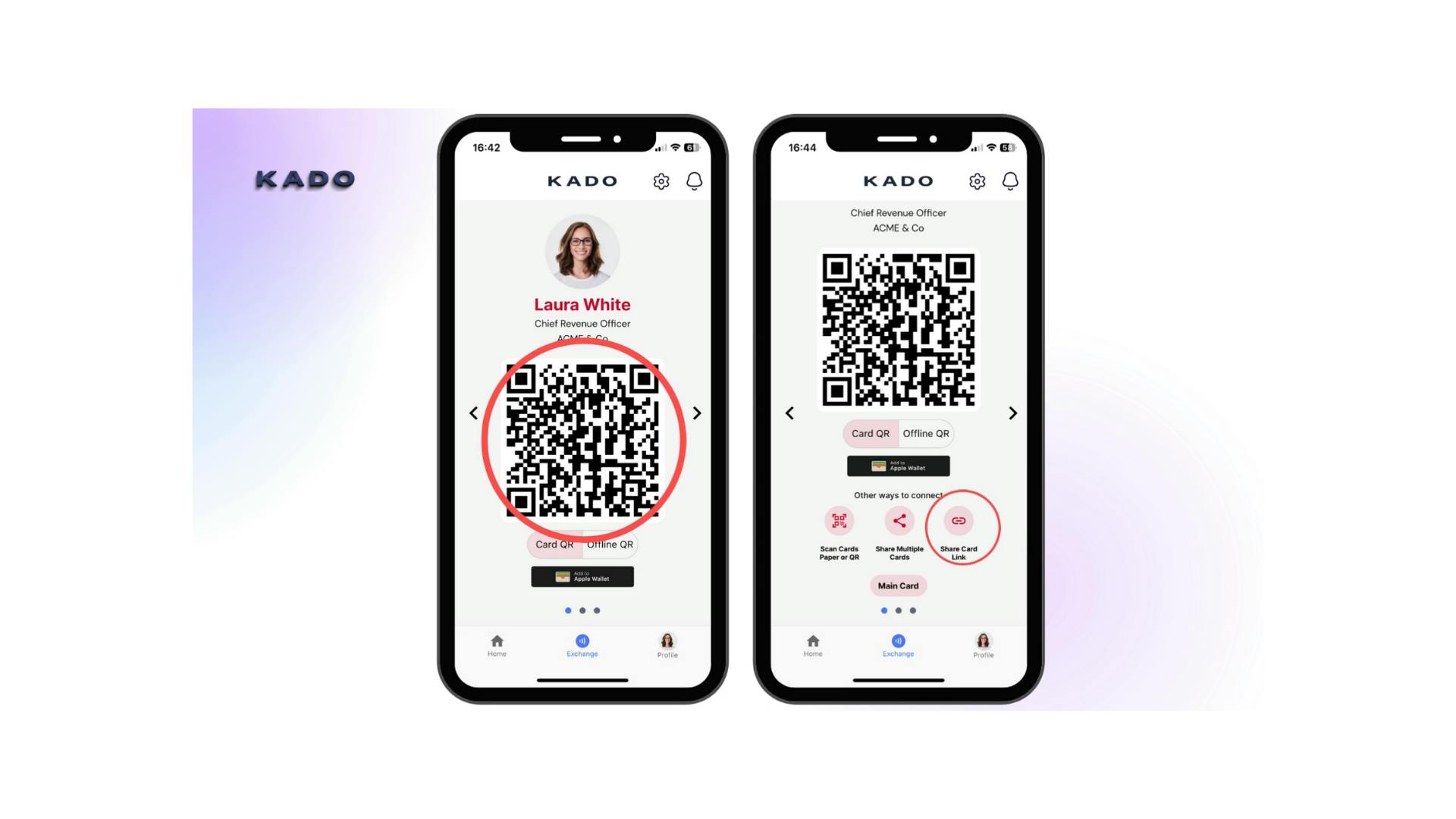
Track the engagement and effectiveness of your free digital business card using analytics tools provided by the platform. Monitor metrics such as views, click-through rates, and engagement rates to gain insights into the performance of your card. This data can help you refine your networking strategy and make informed decisions for future updates.
How Can I Share My Free Digital Business Card?
The beauty of having free digital business cards is that sharing is simple and can be done in several different ways.
- Share With A QR Code: Recipients can use their mobile device to scan this code and gain access to your contact info. Embed the QR Code image in the background of video meetings so people can scan at their convenience.
- Share Through Text Or Email: Your digital business card platform will have a share option, which means you can directly input emails and phone numbers and allow the mobile app to send your card automatically.
- Embed In Your Email Signature: Using the link or QR code, you can include your qr code business card in your automated email signature.
- Post The Link: Remember to include your electronic business card on all your social media accounts, your landing page, and anywhere industry peers or potential customers may be spending time.
- NFC Business Card: With your smartphone you can easily tap your phone against another smartphone device to quickly share your digital business card.
The more accessible your digital business card is, the more likely your contact info will end up in an address book that will lead to a sales lead or new business contact.
Digital Business Card Size
While you can customize your virtual business card to any dimensions, we recommend sticking to the standard 3.5” x 2.0” size and vertical business cards are 2.0” x 3.5”. This ensures that your design is print-ready if you ever decide to create physical copies.
Get Started With your Free Digital Business Card Today
During a time when many networking opportunities occur online, having a contactless way to share your contact information is a must. No matter your industry, a digital business card communicates that you are a leader in your field.
Feel free to create and share your free digital business card today to make a statement and seize every opportunity to widen your professional social network.
Digital Business Cards FAQs
How can I make my QR Code business card stand out?
To make your qr code business cards stand out, include social media information, bright colors, and engaging videos to capture your recipients’ attention.
What is replacing business cards?
Business cards are being replaced by digital alternatives like virtual business cards, QR code business cards, and NFC business cards. These digital options are easy to make, share and connect.
Do Business Cards Work?
You might wonder if business cards still work given our technological advancements. The answer is Yes. Business cards remain a crucial tool in various aspects of business life, even as we enhance our communication methods.
What should I avoid putting on my electronic business card?
Avoid including outdated information, glaring typos, and too much visual clutter when creating a electronic business card.



