 Go back to list of posts
Go back to list of postsWhat is NOT an example of professional networking?
February 9, 2025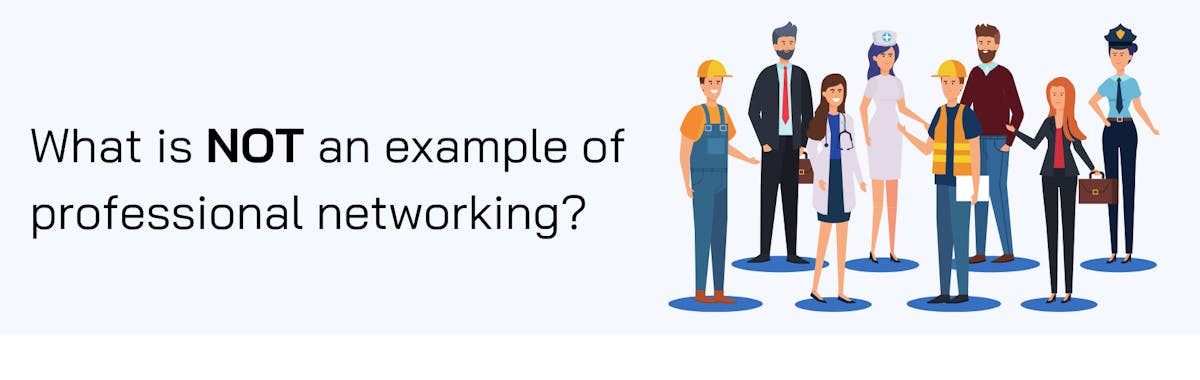
Professional networking is a key driver of career growth, helping individuals establish meaningful connections, access job opportunities, and expand their industry knowledge. However, not every interaction qualifies as professional networking. Many professionals unknowingly engage in behaviors that do not foster genuine connections or long-term success.
So, what is not an example of professional networking? In this guide, we’ll explore common networking mistakes, highlight what not to do, and provide actionable tips to help you build strong and meaningful professional relationships.
What is Not an Example of Professional Networking?
Understanding what is not an example of professional networking is just as important as knowing the right strategies. Here are some common networking mistakes that professionals should avoid:
1. Randomly Collecting Business Cards Without Follow-Up
Grabbing as many business cards as possible at an event without following up is not effective business networking. Connections need to be nurtured over time. Sending a quick follow-up email, scheduling a meeting, or engaging with your contacts on LinkedIn makes a significant difference.
✅ Do This Instead: Use a digital business card like KADO to exchange contact information instantly and keep track of new connections without the clutter of physical cards.
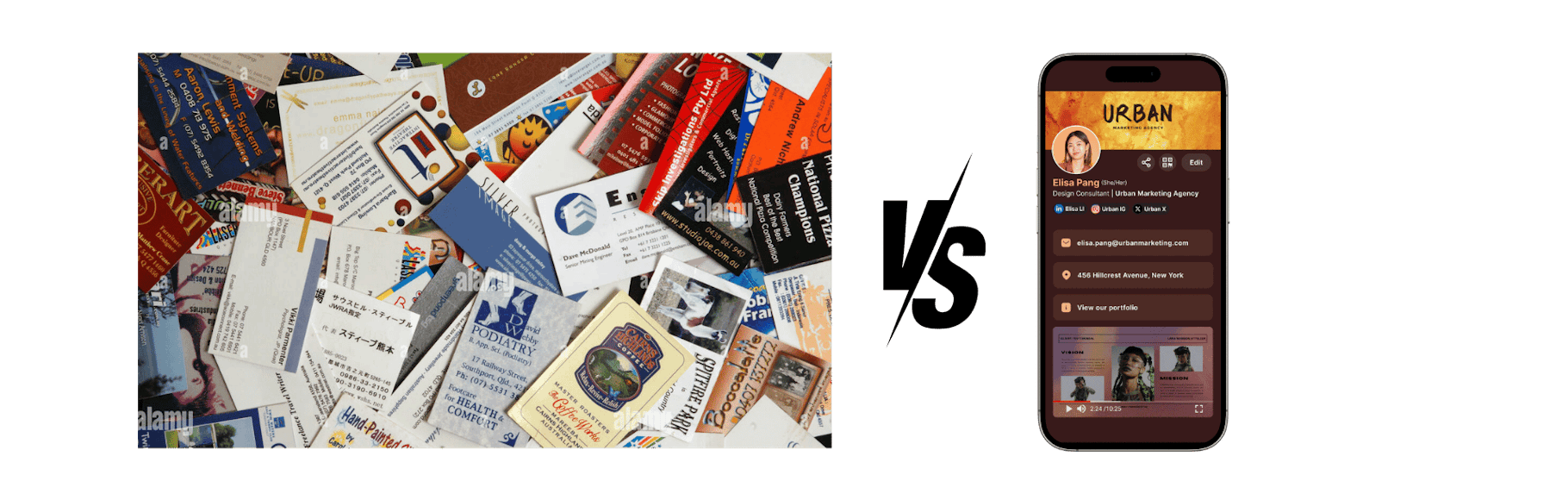
2. Only Reaching Out When You Need Something
One-sided relationships do not foster strong professional networks. If you only contact people when you need a job, a favor, or a recommendation, you might be burning bridges rather than building them.
✅ Do This Instead: Stay engaged with your network by sharing insights, congratulating people on their achievements, and offering assistance whenever possible.
3. Attending Events Without Engaging
Showing up at a networking event and standing in the corner, avoiding conversations, or only talking to people you already know is a wasted opportunity.
✅ Do This Instead: Set a goal to meet at least three new people at every event. Ask thoughtful questions, introduce yourself confidently, and listen actively to what others have to say.

4. Overselling Yourself Without Building Genuine Connections
Networking is about relationships, not sales pitches. If every conversation feels like a hard sell, you may be pushing people away instead of drawing them in.
✅ Do This Instead: Focus on creating mutual value. Ask about others' interests and challenges, and offer relevant insights or solutions before talking about yourself.
5. Ignoring Digital Networking Opportunities
Many professionals believe networking only happens at in-person events. However, neglecting digital networking through LinkedIn, industry forums, and virtual events is a mistake.
✅ Do This Instead: Keep your online profiles updated, engage in industry discussions, and build your personal brand through meaningful interactions.
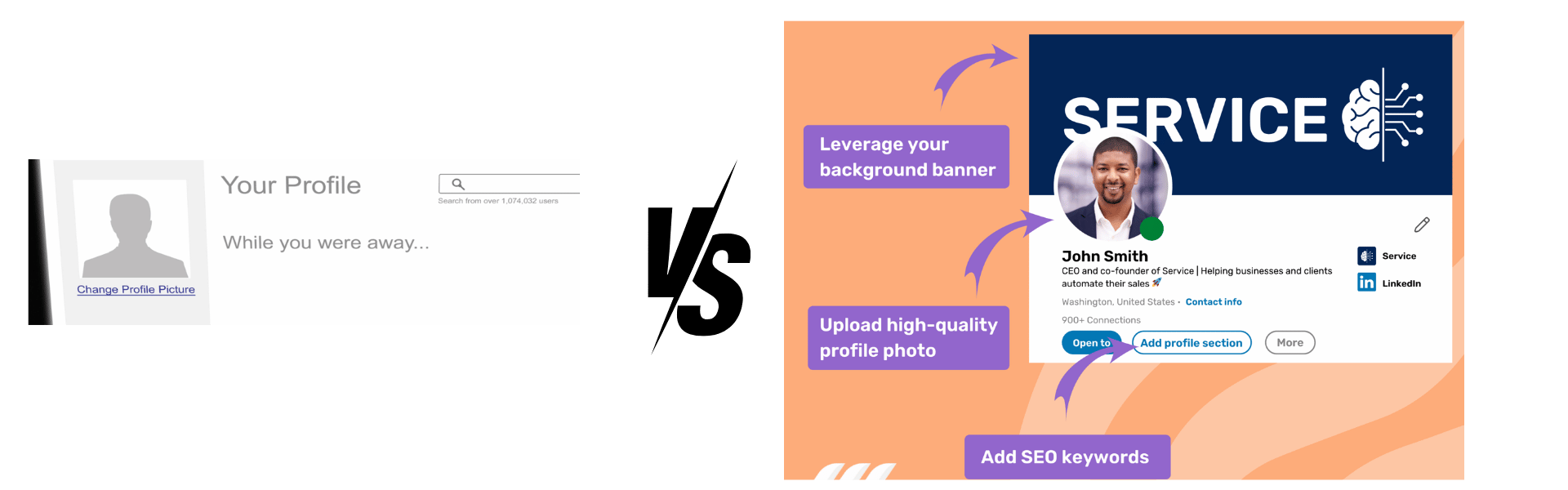
6. Being Negative or Complaining About Work
Venting about a difficult boss or complaining about industry changes is not a good networking strategy. Negative conversations can harm your reputation and make others hesitant to connect with you.
✅ Do This Instead: Keep conversations solution-focused and positive. Talk about what excites you in your industry and highlight new trends or opportunities.
7. Forgetting to Personalize Messages and Requests
Sending generic LinkedIn connection requests or mass emails without personalization shows a lack of effort and does not help you build a meaningful connection.
✅ Do This Instead: Personalize your messages by mentioning where you met the person, why you admire their work, or what common interests you share.
How to Improve Your Professional Networking
Now that we’ve covered what is not an example of professional networking, let’s look at how to do it right. Here are some essential tips to strengthen your professional network:
1. Use Digital Business Cards
Carrying and exchanging traditional business cards can be inefficient. Digital business cards from platforms like KADO provide a modern, paperless way to share contact information and keep track of your connections.
Benefits of Digital Business Cards:
✅ Easy to share via QR codes, email, or NFC.
✅ Keeps your contact details updated in real-time.
✅ Provides insights into who has viewed your profile.
✅ Helps organize and follow up with connections effectively.

2. Prioritize Quality Over Quantity
Instead of trying to meet as many people as possible, focus on developing meaningful connections. A few strong relationships will bring more value than a long list of acquaintances who barely remember you.

3. Be a Giver, Not Just a Taker
Networking should be a two-way street. Offer help, share valuable insights, and support others before expecting anything in return. This will strengthen your relationships and build trust within your network.
4. Maintain Consistency in Your Networking Efforts
Networking is an ongoing process, not something you do only when you need a new job. Stay engaged by checking in with contacts, commenting on LinkedIn posts, and attending industry events regularly.
5. Follow Up and Stay in Touch
Following up is essential for networking success. If you had a great conversation with someone, send them a message thanking them for their time and suggesting a way to stay in touch.

Final Thoughts: Avoid These Mistakes and Network the Right Way
Understanding what is not an example of professional networking helps professionals refine their approach and avoid common mistakes. Successful networking isn’t about collecting contacts—it’s about building genuine relationships that can open doors and create long-term career opportunities.
By leveraging modern tools like digital business cards, engaging with your network consistently, and offering value before asking for anything in return, you can create meaningful connections that will support your career growth for years to come.
Next time you ask yourself, “What is not an example of professional networking?”, remember these mistakes—and avoid them at all costs!
💡 Start networking the right way with KADO digital business cards today! 🚀 Request Demo



