 Go back to list of posts
Go back to list of postsWhat Are The Pros And Cons Of Instant Messaging For Business?
January 31, 2022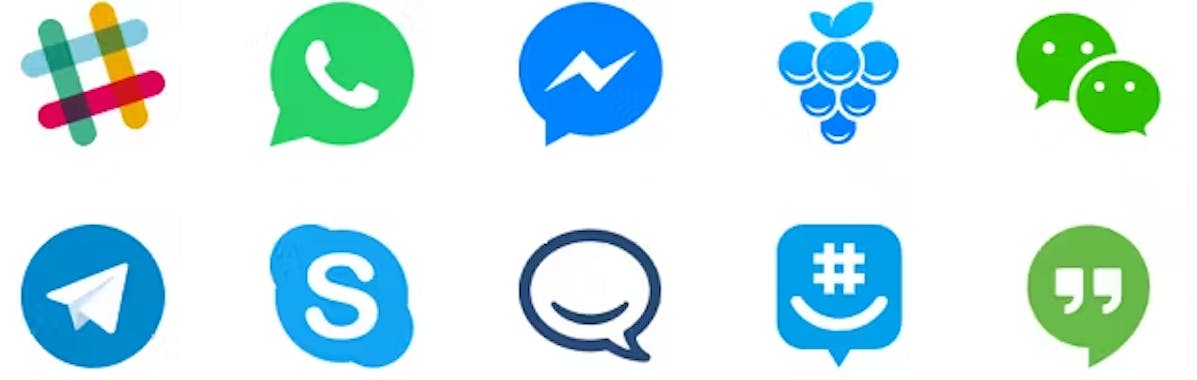
Find Out If Instant Messaging Is Right For Your Company
Communication is one of the most critical components of your small business. It’s essential that you facilitate an effective communication strategy that allows your entire team to connect and share crucial information.
But sometimes, it’s hard to find a way to communicate when someone is out on vacation or working from home. So that’s where instant messaging comes in.
You’re probably familiar with instant messaging platforms in your personal life, but instant messaging software is quickly taking its place in the business world.
While face-to-face meetings, live phone calls, and personal interactions are still ideal, instant messaging makes communication convenient, accessible, and fast as lightning.
Let’s explore what instant messaging is, how businesses are using it, and the pros and cons of instant messaging for business communication.
What Is Instant Messaging For Business Communication?
Instant messaging is a software that allows instant communication between two or more people. Much like sending text messages on your phone, it provides all parties with a reliable communications channel to engage in real-time conversation through their computer or mobile devices.
These tools provide communication tools like link sharing, status setting, and other capabilities that enhance the conversation. Instant messaging is an excellent option for business communication since it connects all team members from different departments to facilitate professional conversations.
How Are Businesses Using Instant Messaging?
Business owners use instant messaging software to facilitate internal and external communication when it comes to business communication.
Internal communication involves sharing information and conversations solely with people inside your organization. External communication is when members of your company are communicating with people outside of the organization.
Take a look at some examples of internal and external communication using instant messaging:
Examples Of Instant Messaging For Internal Communication
- Two Team Members Working On The Same Project Can Use Instant Messaging For Daily Conferencing.
- The HR Manager Can Send An Employee Survey Through IM.
- An Employee Can Message Their Coworker For Immediate Clarification On An Issue.
Examples Of Instant Messaging For External Communication
- A Customer Support Team Member Can Communicate With A Customer Through Instant Messaging.
- Instant Messaging Software Can Have A Guest Feature To Allow Employees To Message Freelancers And Independent Contractors Easily
No matter how a company chooses to use instant messaging, it benefits all involved. So let’s look at the pros and cons of instant messaging usage to optimize communication for your business.
Pros and Cons of Instant Messaging
Pros: What are the benefits of instant messaging?
- Access Instant Messages On Multiple Devices
- Facilitates Team-Building And Trust
- Record-Keeping Capabilities
- Improves Team Efficiency And Collaboration
- Complements Other Forms Of Business Communications
- Removes Communication Barriers
Instant messaging isn’t just for social media. Because it’s as instantaneous as making a phone call, this communication tool is excellent for business owners looking to streamline interactions between their employees.
Here are the advantages of using instant messaging software to solve your company’s communication needs.
1. Access Instant Messages On Multiple Devices
Because most instant messaging services are done through an app, your employees can access their IMs from any mobile device. So whether it be an iPhone, laptop, or desktop computer, employees will see the messaging app pop-ups or notifications and be able to respond instantly.
This is great because it means your team is always accessible, even if moving through the building or on their way to work. So if there is an urgent need for information or answers to a pressing question, instant messaging will put you in touch exactly when you need it.
2. Facilitates Team-Building And Trust
The top benefit of instant messaging is the camaraderie and connection it drives amongst employees. In addition, it gives a safe space for informal relationships that typically happen in the break room or near the water cooler.
It’s easier now than ever to spend your entire day glued to a screen without engaging in casual conversations that give you a mental break from your workload.
Informal communication may not seem like a critical business function, but it’s the kind of connection-building that allows team members to build solid work relationships.
This leads to less employee turnover and increased productivity as employees feel like valued team members.
Instant messaging also gives new or introverted employees a forum to feel included in team group chats without the pressure of chiming into a live conversation.
3. Record-Keeping Capabilities
Phone and video calls are great, but once they end, there typically isn’t an accessible record to review, meaning you may have to ask for information all over again.
Discussing business matters through instant messaging allows for essential record-keeping to take place. Just like when you email, instant messaging programs are archiving conversations.
This means if a coworker shares the link to a file or agenda, you can review the IMs to find the document rather than ask them to send it all over again.
Backlogs can also become essential sources of information for new hires. This reduces the time management needs to catch up with a new team member, saving overhead costs and valuable time for other business tasks.
4. Improves Team Efficiency And Collaboration
The use of instant messaging allows for real-time communication that bridges the long distance between remote employees and their in-person peers.
Instant messaging services help your team work efficiently from different locations. So if you have team members in the field, away at a conference, or just out of the office, you can use this communication software to interact and share files.
This allows you to run more effective and proactive business meetings through messenger, even when your team is spread out over a long distance.
Using an instant messaging app for your company also allows for more collaboration opportunities. For example, if a person asks a question in a group chat, it turns the mini chat room into a learning opportunity for all involved.
This will decrease time spent answering the same questions over and over again, especially since group chat members can search the conversation for specific information as needed.
5. Complements Other Forms Of Business Communications
Instant messaging is even more advantageous when used in conjunction with other forms of communication.
For example, suppose you are on a video call with a customer regarding a service or product, and they pose a question you cannot answer.
In that case, you can quickly automated message a team member for support or the information you need without putting the customer on hold.
This will allow you to multitask without being disruptive and enhance the customer experience for your client.
6. Removes Communication Barriers
In today’s business world, it’s not unusual to have both local and international employees. This means that, on occasion, employees with different native languages may need to communicate.
Instant messaging breaks down barriers by enabling staff members to connect quickly and better understand each other.
Some instant messaging services even offer translation services, meaning there is less possibility for miscommunication due to a language barrier.
Cons: The Disadvantages Of Instant Messaging For Businesses
- Could Become A Distraction
- Potentially Miss Important Messages
- Blurs Work/Life Boundaries
Of course, everything has a downside. Even though instant messaging can be incredibly advantageous for your business, there are a few drawbacks.
Here are some cons of using instant messaging for your company’s communication needs.
1. Could Become A Distraction
It’s true: instant messaging has the potential for distraction. Your employees may discuss non-work-related topics or use the messaging system to discuss personal topics rather than work-related ones.
However, that informal conversation can benefit your company by helping your employees unwind and take a brain break after working for so many hours.
Set healthy boundaries with your instant messaging platform. You could turn off notifications for non-critical chats or close the platform during a team meeting.
You can even allow employees to set their messaging status to busy, available, or invisible to allow them to self-regulate their use of the messaging app.
2. Potentially Miss Important Messages
Just because notifications pop up doesn’t mean employees notice them. Sometimes workers are so into their current task that they ignore or overlook chat notifications. So, a question may go unanswered if asked through instant messaging.
In this case, you can set expectations that IMs are answered within a specific timeframe or turn to other modes of communication to get critical information across.
3. Blurs Work/Life Boundaries
While it’s excellent that most instant messaging platforms are available on desktop and mobile devices, it can cause issues for overwhelmed employees. For example, if messages are sent during non-work hours, it may cause workers to burn out or become overwhelmed by the constant connectivity.
To avoid this issue, set boundaries on times when employees can use instant messaging. Communicate to staff members when you expect them to answer instant messages and when they can check out to take care of personal affairs.
This will help keep instant messaging a positive addition to your business and show your employees that you care about them as human beings.
Instant Messaging For Business Best Practices:
Even though most people are familiar with instant messaging, it’s important to distinguish between IMing for personal communication and instant messaging for business.
Here are some things you can do to keep your instant messages professional and efficient:
- One Message/One Subject: The more concise you are with IMs, the better. Make your message actionable and stick to one request or question at a time.
- Keep Your End-Goal In Mind: Be clear with what you need from the other person before formulating your message. This will ensure you choose the right words and convey the correct message.
- Only Tag The Right People: One big faux pas with instant messaging is tagging too many people in your IM. Only tag the people who need to know the information at hand or answer your specific question. You’ll not only build credibility with your team but avoid notification fatigue from plaguing your team.
- Be Careful What You Put In Writing: It may be tempting to be silly or gossip with a familiar coworker through IM, but remember every message is recorded and can be reviewed as needed. Avoid sensitive topics, foul language, and gossiping through your business instant messaging platform.
Use Instant Messaging To Improve Communication And Engage Employees Today
It’s clear that instant messaging can be an essential component of your business communications system. Not only can it facilitate teamwork within your company, but it adds another layer of communication to your customer service efforts.
After reviewing the pros and cons of instant messaging, the advantages of instant messaging far outweigh the disadvantages. But not all messaging apps are created equal.
The most important decision is which instant messaging platform is right for your company. Choose a platform that offers information security and advanced features.
Looking for more information on how you can incorporate instant messaging into your company? Contact KADO Networks for more details.
FAQs
How is instant messaging used in the workplace?
Instant messaging in the workplace is widely used for business communication. Employees rely on IM for work projects, team collaboration, client communication, and socializing with colleagues.
How can I grow my professional network?
Grow your professional network by giving more than you take, attending networking events, and carrying a digital business card to share at a moment’s notice.
What does the future of professional networking look like?
The future of networking involves tailor-made meetups, enhanced internal networks, and AI-driven networking experiences.
What is a digital business card?
A digital business card, also known as QR Code business card, is a sharable digital file containing your basic contact information and additional features, like helpful links and media files, to showcase who you are as a professional.



