 Go back to list of posts
Go back to list of postsTop Remote Work Tools to Stay Productive in 2025
May 18, 2025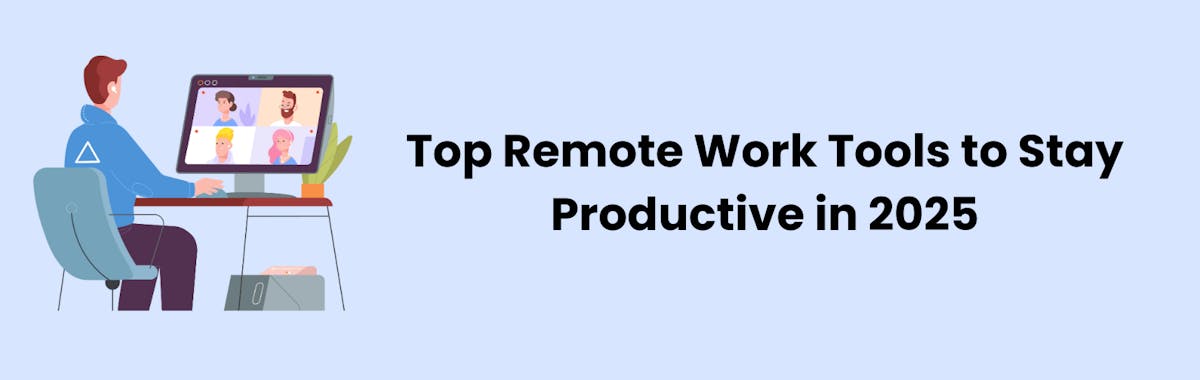
Whether you’re working fully remote, in a hybrid setup, or managing a distributed team, having the right remote work tools is essential for maintaining productivity, collaboration, and a healthy work-life balance. In this comprehensive guide, we’ll explore the top remote work tools that empower modern professionals to thrive from anywhere in the world.
Why Remote Work Tools Matter in 2025
As more companies embrace flexible work models, the digital infrastructure required to support employees has grown significantly. According to recent surveys, over 75% of workers use three or more digital platforms daily to stay connected and organized.
Remote work tools are not just about video calls or task management—they encompass everything from corporate conferencing to secure communication, file sharing, virtual onboarding, and wellness tracking.The best tools are the ones that integrate smoothly into your existing tech stack and make remote work feel less remote.
Must-Have Remote Work Tools for Teams in 2025
1. Zoom — For Seamless Video Collaboration
Zoom remains a gold standard in video conferencing. With features like HD video, breakout rooms, and real-time captioning, it’s ideal for team check-ins, client calls, and webinars.

2. Slack — For Real-Time Messaging
Slack continues to be a leader in instant messaging and collaboration. Channels, threads, integrations with tools like Google Drive and Asana, and its intuitive UI make it a staple for distributed teams.

3. Trello — Visual Project Management
For teams that prefer a visual approach to workflow, Trello’s kanban-style boards make it easy to organize tasks and keep track of progress.
4. Asana — For Task and Workflow Management
Asana provides robust features for planning projects, assigning tasks, setting deadlines, and tracking team progress—all in one centralized dashboard.
5. Google Workspace — Cloud-Based Productivity
From Docs and Sheets to Meet and Calendar, Google Workspace remains a comprehensive suite for collaborative document creation and management.

6. Notion — All-in-One Workspace
Notion is perfect for knowledge management, note-taking, and organizing company-wide information. Its customizable interface adapts to any team’s needs.
7. Loom — Async Video Messaging
Loom allows you to record your screen and face simultaneously for clear, fast communication—perfect for training, feedback, and quick updates without scheduling a meeting.
8. Miro — Collaborative Whiteboarding
Miro offers interactive whiteboards for brainstorming, mind mapping, and real-time collaboration. It’s ideal for agile teams and design thinking sessions.
9. KADO — Digital Business Cards for Networking
KADO is a cutting-edge solution for professional networking. Create fully branded digital business cards, capture lead data, and follow up seamlessly—ideal for remote meetings and virtual events.

10. LastPass — Secure Password Management
Keep your team’s credentials secure with LastPass, a tool that stores and autofills passwords while ensuring enterprise-grade security.
Tools for HR, Admin, and IT in Remote Work
factoHR — Cloud-Based HRMS and Payroll Solution
factoHR lets you automate recruitment, onboarding, payroll, attendance, leave, and performance management in a scalable, all-in-one platform trusted by 3,500+ businesses and 2.6 million employees worldwide.
TimeBee – For Work Hours & Billable Hours Tracking
TimeBee simplifies tracking work hours and billable time. With features like one-click time tracker, automatic billable vs. non-billable classification, and customizable timesheets, you can effortlessly log hours. It also offers detailed reports and invoice-ready exports, which makes it ideal for freelancers and remote teams.
BambooHR — HR Software for Distributed Teams
Handle hiring, onboarding, and employee performance tracking in one platform designed to support remote and hybrid teams.
Okta — Identity Management
Okta provides secure, single sign-on access to company tools and platforms, simplifying IT management for remote-first organizations.
Time Doctor — Time Tracking and Productivity Insights
Ideal for managers and freelancers, Time Doctor monitors time spent on tasks and generates reports to ensure accountability.
Zapier — Workflow Automation
Connect your favorite apps and automate repetitive tasks. Zapier is a must-have for remote teams looking to streamline operations.
How to Choose the Right Remote Work Tools
When selecting remote work tools for your team in 2025, consider the following:
- Integration: Does it work with your current systems?
- User Experience: Is it intuitive and easy to onboard new users?
- Security: Does it offer encryption, 2FA, and compliance support?
- Scalability: Will it grow with your team?
- Support: Is customer support responsive and knowledgeable?
Final Thoughts
Whether you're a solopreneur, part of a growing startup, or managing a global enterprise, investing in the right remote work tools can dramatically improve your workflow, communication, and efficiency.
The key is to experiment, gather feedback from your team, and continuously optimize your remote tech stack. With tools like KADO, Zoom, Asana, and Google Workspace in your arsenal, you’ll be well on your way to achieving remote success in 2025 and beyond.



