 Go back to list of posts
Go back to list of postsHow to Add Your Business Card to Apple Wallet
November 22, 2024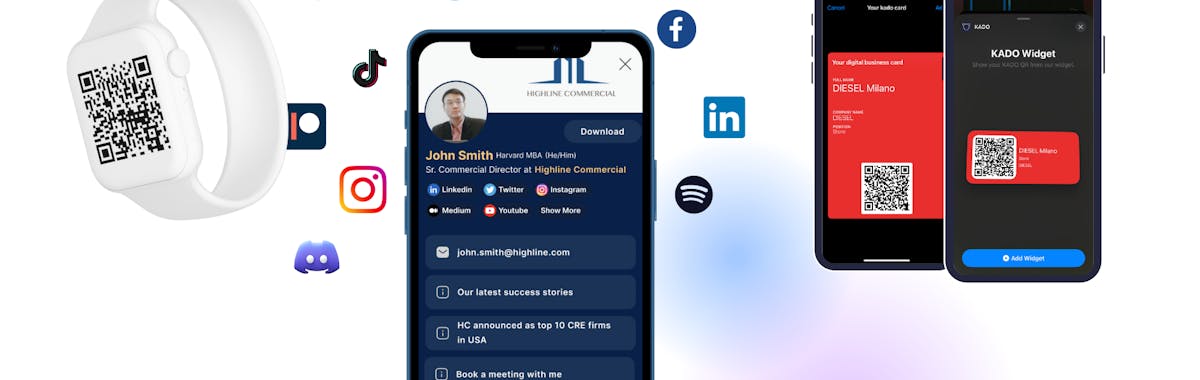
Adding your Apple Wallet Business Card is a modern way to simplify networking and organize your professional information. With the rise of digital tools, having an Apple Business Card is an excellent step forward for eco-conscious professionals. This guide will help you understand the process of integrating your Apple Wallet Business Card and why it’s a must-have for anyone looking to leave a lasting impression.
Want to learn how to create a digital business card? Check out our blog for a step-by-step guide!

Why Add an Apple Wallet Business Card?
The days of carrying stacks of paper business cards are long gone. By switching to an Apple Business Card, you’re adopting a forward-thinking and efficient approach. Here’s why integrating your business card into Apple Wallet makes sense:
1. Convenience and Accessibility:
Your Apple Wallet Business Card is always within reach. Whether you’re at a networking event or a coffee shop, it’s ready to share with just a few taps on your iPhone.
2. Professional Networking Made Easy:
An Apple Business Card helps you stand out with its sleek, digital design. No more fumbling for a paper card; share your contact details with a quick scan or tap.
3. Eco-Friendly Alternative:
Going digital with an Apple Wallet Business Card significantly reduces paper waste, aligning with global sustainability goals.
4. Enhanced Security:
Apple Wallet encrypts your business card, ensuring your information is safe while being easily accessible.
How to Add My Business Card to Apple Wallet Using KADO
To add your KADO digital business card to the Wallet app on your iPhone, click on the "exchange" button at the bottom of the screen on your KADO app, and then click on "Add to Apple Wallet." It’s that simple!

What Makes an Apple Wallet Business Card Stand Out?
An Apple Wallet Business Card isn’t just a digital version of a traditional card; it’s a tool designed for efficiency and impact. Here’s what sets it apart:
1. Seamless Integration with Apple Pay:
Transition between your Apple Business Card and payment methods effortlessly during networking events or client meetings.
2. Quick Updates:
Unlike paper cards, your Apple Wallet Business Card can be updated instantly, ensuring your contacts always have your current details.
3. Improved Presentation:
The sleek design of an Apple Business Card, combined with the ease of sharing, leaves a memorable impression on everyone you meet.

Tips for Optimizing Your Apple Business Card for Apple Wallet
To make the most out of your Apple Wallet Business Card, follow these best practices:
- Design Matters: Ensure your Apple Business Card features a clean and professional design. Include your company logo and a brief tagline if applicable.
- Keep It Updated: If your contact details or job title change, update your Apple Wallet Business Card immediately through the KADO app.
- Promote Accessibility: Let your contacts know you have an Apple Business Card stored in Apple Wallet, making networking faster and more efficient.
- Leverage It at Events: Whether you’re at a trade show or a meeting, sharing your Apple Wallet Business Card is an easy way to connect and leave an impression.

Common Questions About Apple Wallet Business Cards
Can I Use My Apple Wallet Business Card on All Devices?
Yes, your Apple Business Card is compatible with iPhones, Apple Watches, and other Apple devices. You can also share it digitally with non-Apple users.
Is an Apple Wallet Business Card Secure?
Absolutely. Apple Wallet uses encryption to protect your Apple Business Card, ensuring your information is safe from unauthorized access.
How Do I Share My Apple Business Card?
Simply open your Wallet app, tap on your Apple Wallet Business Card, and use AirDrop or a QR code to share your details instantly.
Why an Apple Business Card is the Future of Networking
Having an Apple Business Card in your Apple Wallet is more than a trend—it’s a necessity for modern professionals. With its ability to integrate seamlessly into your workflow, it simplifies the process of sharing contact information. It also demonstrates your commitment to innovation and sustainability. Whether you’re an entrepreneur, corporate executive, or freelancer, an Apple Wallet Business Card is an investment in your professional image.

Adding your Apple Business Card to Apple Wallet transforms the way you network. It’s a modern, eco-friendly, and efficient way to share your contact details while maintaining a professional image. Download the KADO app today and take your networking to the next level with your Apple Wallet Business Card.



