 Volver a la lista de publicaciones
Volver a la lista de publicacionesPopl vs Dot: Which Digital Business Card Solution is Best for You?
October 20, 2024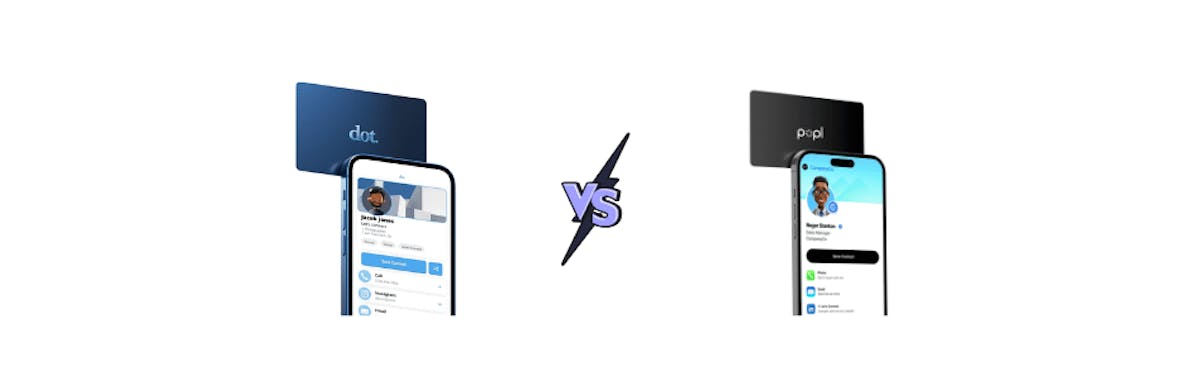
You’ve decided it’s time to make the switch to a digital business card, and honestly, it’s a smart move. With benefits like contactless sharing, effortless networking, and quicker lead capture, you’ll be wondering why you didn’t do it sooner. But now comes the tricky part—choosing the right solution. Two popular options leading the charge in this space are Popl and Dot. In this detailed comparison, we’ll look at Popl vs Dot and help you determine which solution is the better fit for your needs.
Popl vs Dot: An Overview
When considering Popl vs Dot, it’s important to understand that both aim to simplify networking by making contact sharing faster, more secure, and eco-friendly. Popl offers a versatile platform that integrates with various digital tools, while Dot focuses on providing a seamless NFC (Near Field Communication) experience.
Let's break down each platform based on features, pricing, user experience, and overall value to see how Popl vs Dot stack up.


Popl: The Comprehensive Networking Solution
Popl is a versatile digital business card solution designed to offer more than just contact sharing. It allows users to customize their digital profiles with links to social media, email addresses, and websites. Its user-friendly interface and multiple sharing options make Popl ideal for professional networking.
Key Features of Popl:
- Lead Capture: Automatically captures contact information from anyone who taps your Popl.
- Customizable Digital Profiles: Users can add links, social media profiles, and contact details.
- Multiple Sharing Options: Share your digital card via NFC, QR codes, email signatures, and even as an iPhone widget.
- CRM Integration: Supports integration with popular CRM platforms like Salesforce, HubSpot, and Dynamics.
- Advanced Analytics: Provides metrics like card views, link taps, and contact downloads.
Popl's robust feature set makes it a versatile tool for businesses of all sizes. Its integration capabilities set it apart when comparing Popl vs Dot.

Dot: The Simple NFC Alternative
Dot takes a more straightforward approach to digital business cards, focusing on NFC-enabled devices for contact sharing. Users can customize their Dot profile and share it via an NFC card or sticker. However, its features are more limited than Popl's, and it lacks some of the advanced analytics and integrations.
Key Features of Dot:
- NFC Focused: Dot cards or stickers allow users to tap and share their contact profiles instantly.
- Simple Customization: Users can customize their Dot profile with basic contact details and social media links.
- Affordable Pricing: Offers a lower-cost entry for individuals and small businesses.
- Basic Analytics: Tracks the number of taps and profile views.
When assessing Popl vs Dot, it’s clear that Dot’s offerings are simpler, with fewer customization and integration options.

Feature Comparison: Popl vs Dot
Let’s compare Popl vs Dot side by side to see how their features stack up:
💰 Pricing: Popl vs Dot
When it comes to pricing, both Popl and Dot offer free basic options, but their pricing structures diverge significantly:
- Popl has a tiered pricing model. Its Basic version is free with limited features, while Pro ($7.99/month) and Pro+ ($14.99/month) plans offer more customization and integrations. Popl also has dynamic pricing for enterprise users.
- Dot operates on a simpler pricing model. The basic digital profile is free, while the Dot.Card has a $20 one-time cost. There is also a Dot.Profile Plus option at $10/month for additional features.
Overall, the choice between Popl vs Dot largely depends on whether you're looking for a one-time purchase or a subscription with more features.
🎨 Customization: Popl vs Dot
Customization plays a significant role in the Popl vs Dot debate. While Popl allows users to personalize their digital business cards with various design elements like color themes, logos, and social media links, Dot’s customization is more limited to basic contact details and a simple NFC profile.
In Popl vs Dot, Popl wins for users who want their digital business card to reflect their brand identity. Dot, on the other hand, is more suited for individuals looking for a simple and quick solution.
📊Analytics and Tracking: Popl vs Dot
Tracking engagement is crucial for businesses, especially when using digital business cards for lead generation. Popl offers advanced analytics, allowing users to track views, taps, and even the devices used to access their profile. These metrics provide valuable insights into how effective your networking efforts are.
Dot’s analytics are more basic, offering limited data on profile views and taps. For users who prioritize detailed tracking, Popl is the clear winner in the Popl vs Dot comparison.
✅Ease of Use: Popl vs Dot
Both Popl and Dot are designed to be user-friendly, but their approaches differ. Popl’s platform is intuitive, with various sharing options and customizable digital profiles. The app guides users step by step in setting up their digital business card.
Dot, being an NFC-focused tool, is simpler but lacks the same level of user guidance. Setting up a Dot profile is straightforward, but the sharing methods are more limited compared to Popl.
📈Scalability: Popl vs Dot
When considering Popl vs Dot for team use, Popl is the more scalable option. It allows for managing multiple team members, creating sub-teams, and tracking leads across an organization. This makes Popl suitable for larger businesses and enterprises.
Dot is better suited for individual use or small businesses due to its limited team management features.
🔐Security and Privacy: Popl vs Dot
Both Popl and Dot are GDPR-compliant, but Popl has additional security features like SSO (Single Sign-On) for team management and admin control for enterprises.
Dot’s NFC technology is convenient for sharing, but it doesn’t provide the same level of security options as Popl. If your organization requires enhanced privacy features, Popl may be the better choice.
The Real Solution: KADO
While Popl vs Dot offers some excellent features, neither platform provides a complete solution for every networking need. This is where KADO comes in. With KADO digital business cards, you get the best of both worlds – versatile digital business cards that are fully customizable and equipped with advanced analytics.
KADO Advantages Over Popl and Dot:
- Deeper Analytics: KADO offers more metrics and insights than both Popl and Dot.
- Superior Customization: Design digital business cards that align with your brand's style.
- Enhanced Security: KADO provides enterprise-grade security features.
- Team Management: Easily scale and manage team members with admin controls.
Why Choose KADO? Because it’s more than just a digital business card solution. It’s a comprehensive tool that helps you connect, track, and grow your network effortlessly.


When comparing Popl vs Dot, each has its strengths. Popl is better suited for businesses that need advanced features, while Dot is a good choice for individuals seeking a simple NFC card. However, for the most comprehensive solution that meets the needs of modern networking, KADO stands out as the best choice.
Start your business networking journey with KADO and experience the future of digital business cards today.
Check out Digital business cards comparisons below:



