 Volver a la lista de publicaciones
Volver a la lista de publicacionesLinq vs Popl - Choose the best one
October 6, 2024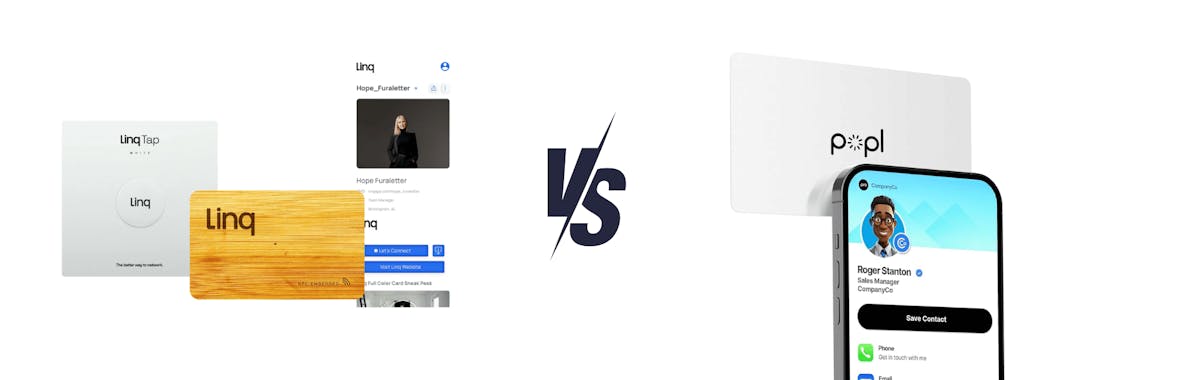
The way we exchange contact information has transformed dramatically in recent years. Traditional business cards have become a thing of the past, replaced by digital solutions that are faster, more efficient, and environmentally friendly.
Two of the most popular options are Popl and Linq, both offering unique features for users looking to stay connected. But which one is right for you?
Let’s dive into the Popl vs. Linq debate and see how these two digital business card platforms compare.
Popl: Overview

Popl is known for its wide range of digital business cards and related products. It allows you to create:
- Digital business cards
- Wearables like keychains, wristbands, and badges
- Networking event accessories like stickers and displays
- Bundles for businesses and teams
Popl works with both iOS and Android and integrates with several platforms, including Zapier, Pipedrive, Microsoft Dynamics 365, and others, making it highly compatible with various CRM tools. Many companies also use Popl alongside Business Central consulting to streamline contact management and CRM data syncing.
Popl: Key Features
Digital Business Cards Popl offers several types of digital business cards, including the Popl Card, Popl Lux Card, Metal Card, and Custom Card. While customization is somewhat limited in terms of color options, each card includes built-in Popl technology and a dynamic QR code for easy sharing.

Customization Options Although Popl limits color choices for its physical cards, the digital profile is fully customizable. You can add links to websites and social media, email signatures, and even use lead capture forms. Popl also provides performance analytics to track how your card is being used.

Team and Business Features Popl caters to teams and businesses by offering features such as lead capture, team management, and business card scanning. These features make it easier for organizations to onboard new employees, manage contacts, and track ROI from networking events.
Sharing Options Popl enables users to share their digital business cards via QR codes, iPhone widgets, and links, making it convenient for various settings.

Popl: Pricing
Popl has 1 Free and 3 Premium Plans, each with a 14-day Free Trial.

Linq: Overview

Linq offers a range of digital business cards and accessories, focusing on simplicity and practicality. Like Popl, Linq provides:
- Customizable digital business cards
- Wearables such as bracelets and event badges
- Event bundles for teams
Linq integrates with HubSpot, Microsoft Dynamics 365, Salesforce, Pipedrive, and other major CRM systems, making it a reliable choice for businesses that need streamlined contact management.
Linq: Key Features
Digital Business Cards Linq offers several types of digital business cards, including a Linq Card, Custom Metal Linq Card, and a Fully Custom Card. Linq provides a wider selection of colors than Popl, allowing more flexibility when designing your card.

Profile Customization In contrast to Popl, Linq offers fewer customization options for digital profiles. While you can add links, social icons, and videos, Linq does not offer color customization in its profile design, which limits the personalization aspect.

Team and Business Features Linq also supports teams and businesses, offering features such as branding customization, lead management tools, and analytics. However, some advanced features are only available in premium plans.
Sharing Options Linq provides various sharing methods, including QR codes, email signatures, and text messages, making it simple to distribute contact details across different platforms.
Linq: Pricing
Linq has 1 Free and 1 Premium Plan, and a Linq for Teams Plan.

Popl vs. Linq: Final Thoughts
Both Popl and Linq are strong competitors in the digital business card space, offering features that extend beyond simple card creation. Popl stands out for its team and business-oriented tools, while Linq offers more customization options for card designs.
However, if you’re looking for a more comprehensive, user-friendly, and highly customizable solution that caters to both individual users and large organizations, KADO is the best choice. With its powerful CRM integrations, customization options, and advanced networking tools, KADO takes digital business cards to the next level.

Why KADO is the Best Solution
While Popl and Linq are strong contenders in the digital business card arena, if you’re looking for a more comprehensive and customizable solution, KADO is the best option when choosing for the best digital business card. KADO elevates networking by offering even more advanced features tailored for both individuals and teams.
Here’s why KADO outshines Popl and Linq:
✅ Strategic Design Flexibility: With KADO, you can customize both sides of your QR Code Business Card, add your company logo, adjust colors, incorporate images, and integrate dynamic QR codes. Whether you're in tech, real estate, or sales, you can personalize your card to reflect your brand identity.
✅ Interactive Digital Profile: KADO’s digital profiles go beyond just contact details. Add links to your portfolio, lead capture forms, networking calendars, and social media accounts, making your profile an interactive hub for all professional interactions.
✅ Business-Ready Integrations: KADO integrates seamlessly with popular tools like Zapier, HubSpot, Salesforce, and Microsoft Dynamics 365, allowing you to manage connections and workflows with ease.
✅ Versatile Sharing Options: Share your KADO card effortlessly through QR codes, email signatures, direct links, or taps. Whether you're at a conference or connecting online, KADO adapts to any business networking situation.

In addition, KADO provides unique advantages for teams and businesses:
🔥 Customizable Branding: Create custom-branded digital business cards for your entire team, ensuring consistency and professionalism across all touchpoints.
🔥 Lead Capture Made Easy: Automatically collect leads directly from your profile and sync them to your CRM, streamlining the follow-up process.
🔥 Team Management: Manage multiple users, create roles and permissions, and streamline onboarding with KADO’s intuitive team features. Easily set up profiles for new hires and manage your network efficiently.
🔥 Data-Driven Insights: Access advanced analytics to track networking activity, measure ROI from events, and identify your top performers, helping you make informed decisions for your business.
🔥 Seamless CRM Integration: KADO connects effortlessly with CRM tools, allowing you to nurture and follow up with new contacts through automated workflows.
Ready to elevate your networking game?
Download the KADO app today and take your professional connections to the next level!
Check out KADO vs other competitors below:
KADO vs. Vistaprint



