 Torna alla lista dei post
Torna alla lista dei postTesting Speed and Accuracy of Online QR Code Scanners
January 9, 2025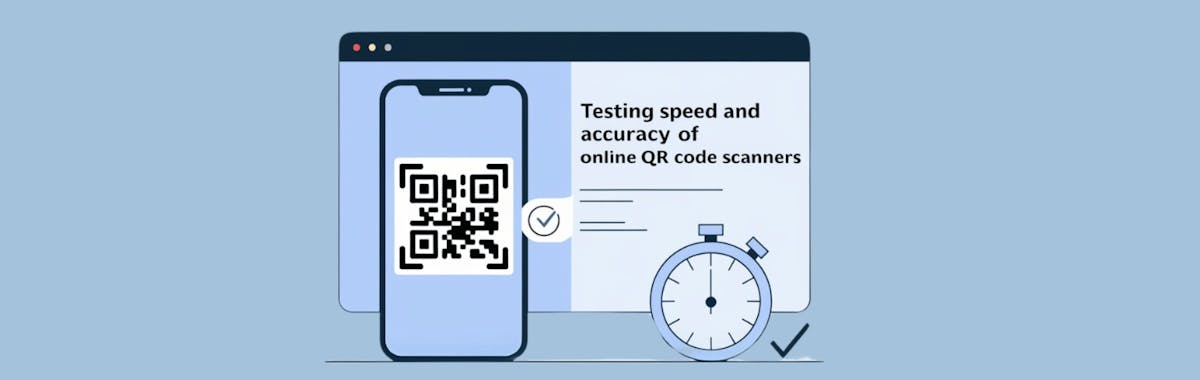
QR codes are used widely in modern digital interactions. They are used to access websites, make payments, share content, provide digital menus, and more.
A reliable QR code scanner is necessary to ensure smoother operations. However, not all are created equal. To help you select a reliable QR code scanner, I have decided to personally test a few popular ones based on their speed and accuracy.
So, in this guide, I will provide a detailed walkthrough of my testing process. I will present my findings for each tool as well as a detailed comparison. Read on!
Imagetotext.info QR Code Scanner

Imagetotext.info is a free image to text conversion tool. It provides its users with a QR Code Scanner for easy data extraction from a QR code.
This tool is designed to be quick and easy to use. I uploaded a high-resolution image of a QR code, and the tool scanned it almost instantly. The total scanning time was even less than a second. This was impressive for a free online tool.
The speed didn’t vary much between different types of QR codes, whether it was a piece of text, a simple URL, or a more complex contact QR code.
The accuracy of this tool was consistently high. It correctly decoded any type of QR code I gave it without any errors.

The URL QR code was decoded correctly, and the browser opened the corresponding webpage without issues. The same goes for the QR code with contact information or text.
One thing worth noting is that the scanner handles even low-contrast or slightly blurred QR codes better than expected.
I tested a slightly lower-quality QR code, and it was still able to retrieve the correct information. This means the tool is reliable enough to be used in real-world scenarios.
Imagetotext.io QR Code Scanner

Imagetotext.io QR code scanner works for all types of QR codes. It has a user-friendly interface that is easy to navigate and usable by anyone of any skill level.
One feature that makes this tool stand out is the history viewing option. If you have scanned multiple QR codes that are saved on the tool, you can access them anytime, anywhere. However, make sure you log in to use this feature fully.
That said, let me talk about the speed. As I upload/scan the QR code, it takes less than a second to decode it and show me the saved information. To be precise, it would be about 0.3 to 0.4 seconds. Yes, you heard. This tool takes this much time.
Along with the processing speed, it doesn’t even make it a MUST to login or sign up first (although this option is available). This further makes using this tool fast.
To test accuracy, I have used the same set of QR codes as I did for the previous tool. Interestingly, it decoded all the codes correctly, whether they contained a URL, text, or contact information.

If the QR code directs to a URL, I can simply click on ‘Redirect Icon’ from the result box and directly open the extracted link in a new tab. No need to copy or paste the URL manually!
Minifier.org QR Code Scanner

Minifier.org is primarily known for its file compression and minification tools, but it also offers a QR code scanner as part of its suite of services.
Although not as well-known as the other two, it does provide a straightforward QR code scanning solution that works directly from the browser.
But again, I am not here to test which tool is more famous but to see which one performs well in terms of speed and accuracy. So far, I have had positive results from this tool.
This tool takes almost the same amount of time to decode a QR code as the other tools on the list, which is about 0.2 to 0.3 seconds in most tests. As I submit the code into the tool, the decided version is waiting for me, even in less than a blink.
So, in terms of processing speed, I found no difference from the other tools.
What about the accuracy? Well, I would have to think a bit here. The QR code-reading accuracy isn’t as impressive as the other two tools, but it is still reasonable.
This tool works best for all the QR codes that contain simple URLs, text, and URLs with embedded metadata. The only QR codes it missed (only a few times) are the complex ones—with embedded special characters.
Remember, it extracted the information completely fine, but the formatting was a bit off.
Comparison Table

Conclusion
All three QR code scanners tested—Imagetotext.info, Imagetotext.io, and Minifier.org—performed well, but with some differences.
Imagetotext.info stood out for its speed, accuracy, and ability to handle low-quality or complex QR codes. Imagetotext.io was impressed with its user-friendly interface and history feature. Minifier.org was fast but struggled slightly with complex ones.
Which one suits you depends on your needs. All are good for me, but you have to consider your needs and go for the one that fulfils them.



